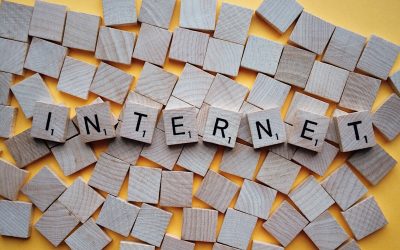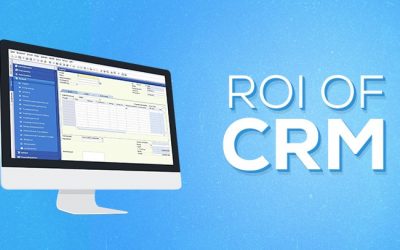News & Articles
Your Communications Dashboard – The 3CX Web Client
The 3CX Web Client is the center for managing all your communication needs into one unified environment. The Web Client enables you to communicate efficiently, simplifying device-specific functions like transfers, address book lookups and forwarding profiles. Logging...
Common Mistakes Lead to Call Fraud
It is a rare occurrence but there were cases of call fraud where several misconfigurations led to the unnecessary exposure and compromisation of 3CX. We are going to highlight some common mistakes that lead to call fraud and what can be done to avoid them. What is a...
QoS on Windows – An Example
If you do need QoS, this step by step guide shows how to create a policy in Windows 2008 or 2012. It tags all traffic from the machine with a higher QoS so as to ensure traffic is given priority. Step 1: Create a Local Policy for QoS Run “gpedit.msc” Go to the “Local...
Real-Time Network Traffic and QoS
A quick definition of the term “Real-Time” is in order here. Probably the best way to explain this is by subtraction, or by explaining what it is not. Consider the timings behind the process of sending and receiving an email message. There is commonly a measurable...
Park and Pick up a Parked call using a Desk Phone
3CX Phone System offers the ability to park and pick up a parked call from another extension. To park a call: Press on the BLIND Transfer Button followed by *00 to 09 to specify the parking orbit. For example, the *01 will place the call in the parking orbit 1....
What You’re Missing Without VoIP and Your Competitors Aren’t
Is your company still relying on a legacy PSTN? Are you paying excessive fees for long-distance and international calling phone bills? What are you missing without using VoIP? Based on the numbers, there is a good chance neighboring businesses have made the switch to...
How Using a Softphone Will Boost Customer Service Quality
By deploying software telephones (softphones), your employees can make and receive VoIP calls from their smartphones or laptops over your local network, Wi-Fi or cellular data network, for instance, 3G and 4G. The ability to take your phone extension with you anywhere...
Debunking the Most Common VoIP Myths
The Internet is full of information about IP-PBX, or VoIP, phone systems. But, although some of this material can be quite useful, much of it is inaccurate or incomplete. As a business considering making the switch to an IP-PBX system, you need to get your hands on...
WebRTC and the revolutionized communication with the use of 3CX
What is WebRTC? WebRTC is a technology supported by the World Wide Web Consortium (W3C). It allows open standard browsers to communicate with each other and exchange audio, video and files using a simple Javascript based API. WebRTC effectively gives users the ability...
How to Use Call Alert Popup on 3CXPhone for Windows
The Call Alert Popup on 3CXPhone notifies you of an incoming call. From the popup you can answer, decline or divert the call to voicemail. Using the Call Alert Popup on 3CXPhone To use the Call Alert Popup follow these steps: Minimize the 3CXPhone for Windows client...
Create an Ad-hoc Conference Call using your Desk Phone
Conference calls allow you to easily setup a call between multiple users – up to 32 callers (licence permitting). Although many conference call services exist, it’s often easier and cheaper to host your own audio conferences. You can set-up Ad-hoc conference calls,...
To VoIP, or Not to VoIP, that is the Question
VoIP technology has been around for a while. However, businesses are now keener to switch their outdated phone systems 3CX Phone System. An IBISWorld reports that the growth of industry VoIP users is going to increase by 15.3% yearly up until 2017 in US alone. Why the...
What to look for when buying a router for use with VoIP & 3CX Phone System
Purchasing a router may sound like a pretty simple task. This however can become somewhat challenging when VOIP comes into play. There are a few core functions that your choice of router needs to perform. So as to simplify your configuration for use with 3CX. Required...
IP Telephony
What Every Business Needs to Know About IP Telephony Internet Telephony (IP Telephony) is a term commonly used to define the transmission of phone calls over the Internet. Regardless of whether traditional telephony equipment, computers and/or dedicated terminals take...
The knowledge power of your CRM
Smart companies are beginning to realize that a CRM is a single-solution and the central point for all of the departments in your business. As a result, if your CRM has the most up to date data entered, it can deliver a greater return on investment. A CRM...
The Do’s and Don’ts for CRM
When CRM system are properly implemented, the results can be outstanding. However, for a variety of reasons, CRM projects sometimes fail. Here are our top ten do’s and don’ts to ensure the success of CRM project: DON’T see CRM as just software. Even for small...
CRM ROI
A CRM is one of the most beneficial assets that a company can have. If you are investing the time and money into a CRM, you would want to get a ROI (return on your investment) and ensure that money is well spent. How can you be sure that you are getting the best ROI...
Top 7 Benefits of a CRM
1. Extraordinary time saving First benefit - The initial set up of your CRM system may seem time-consuming and tedious, temporarily increasing your workload and data entry. That’s exactly it, temporary. In implementing or changing your CRM, the larger the effort, the...